CD Anywhere 3.0,6.2006
 CD Anywhere can create virtual drives, convert data CD/DVD to ISO9660 image file, attach and detach image file from a virtual drive, burn CD image file to CD and much more!
With CD Anywhere, you can create CD images, virtual CD-ROM drives on your hard drive and burn images to discs.
CD Anywhere can create virtual drives, convert data CD/DVD to ISO9660 image file, attach and detach image file from a virtual drive, burn CD image file to CD and much more!
With CD Anywhere, you can create CD images, virtual CD-ROM drives on your hard drive and burn images to discs.
|
CD Anywhere can create virtual drives, convert data CD/DVD to ISO9660 image file, attach and detach image file from a virtual drive, burn CD image file to CD and much more!
With CD Anywhere, you can create CD images, virtual CD-ROM drives on your hard drive and burn images to discs.
CD Anywhere makes it possible to work with CDs and CD-ROM drives without having the CDs and CD-ROM drives being physically present at all times. They need to be available only during the copy process of a CD image to a hard drive. It's useful to you if you have some ISO CD/DVD image files. No need to burn them onto discs.
CD Anywhere features
Limitations
tags![]() image file rom drives dvd drive cds and hard drive can create
image file rom drives dvd drive cds and hard drive can create
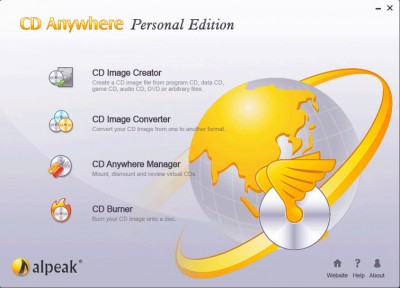
Download CD Anywhere 3.0,6.2006
![]() Download CD Anywhere 3.0,6.2006
Download CD Anywhere 3.0,6.2006
Purchase: ![]() Buy CD Anywhere 3.0,6.2006
Buy CD Anywhere 3.0,6.2006
Similar software
 CD Anywhere 3.0,6.2006
CD Anywhere 3.0,6.2006
Alpeak Technology
CD Anywhere can create virtual drives, convert data CD/DVD to ISO9660 image file, attach and detach image file from a virtual drive, burn CD image file to CD and much more!
With CD Anywhere, you can create CD images, virtual CD-ROM drives on your hard drive and burn images to discs.
 SimDisc 3.03
SimDisc 3.03
Engelmann Media GmbH
SimDisc can install up to 63 (virtual) drives on your PC, which should generally be enough to keep all of the CD/DVD data you might want close at hand.
 Gizmo Drive 2.0.5
Gizmo Drive 2.0.5
Arainia Solutions
Gizmo Drive is a useful tool that serves two main purposes: virtual CD-ROM drive (ISO/IMG files) and encrypted, virtual hard drive.
 Virtual CD 8.1
Virtual CD 8.1
H+H Software GmbH
Alongside a number of various improvements, Virtual CD version 8 has been extended with a wide range of new functions to ease your working with virtual and physical CDs and DVDs.
 vSubst 1.7.0.1
vSubst 1.7.0.1
#
vSubst ia able to create a virtual drive for any folder easily.
 Romeo Burner 1.0 RC1
Romeo Burner 1.0 RC1
Lamantine Software
Romeo Burner is the friendliest CD and DVD burning software that makes composing and burning so fast and ease as copying files in Windows Explorer.
 PowerISO 8.5
PowerISO 8.5
PowerISO Computing Inc
PowerISO is a software that helps you to convert, encrypt and mount DVD image files.
 DirectISO 1.60
DirectISO 1.60
DirectISO Inc.
DirectISO is a CD image file edit software.
 Virtual Drive Explorer 040402
Virtual Drive Explorer 040402
WinTools Software Engineering,
"Virtual Drive Explorer is a software application developed to make access to frequently used folders of your computer easier.
 All Image 1.4
All Image 1.4
Rundegren.com
Create image files of any disks and back (USB Flash Drives, Floppy Drives, Hard Drives, etc).