Calendar 2000 4.9
 Calendar 2 is an utility that will show a monthly calendar on the Windows desktop.
Calendar 2 is an utility that will show a monthly calendar on the Windows desktop.
|
Calendar 2 is an utility that will show a monthly calendar on the Windows desktop.
The calendar is similar to the one found in most checkbooks. You can also define your own holidays and important dates, but Calendar 2 is not a full-blown time scheduler.
Instead use Calendar 2 to quickly check the date or calculate the day on which a certain date occurs.
Monthly calendars from January 1583 to December 3 can be displayed and printed. Calendar 2 is a very small program and can easily be configured to be run directly from the Taskbar icon tray
tags![]()
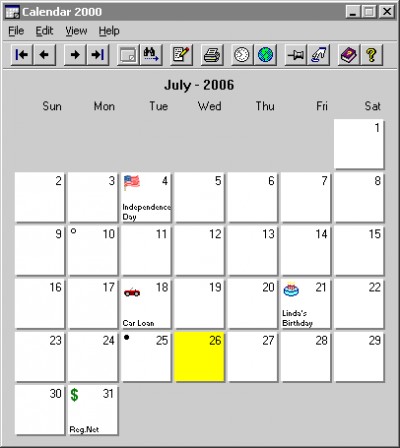
Download Calendar 2000 4.9
Similar software
 Calendar 2000 4.9
Calendar 2000 4.9
Gregory Braun
Calendar 2 is an utility that will show a monthly calendar on the Windows desktop.
 A Better Calendar 1.96.3
A Better Calendar 1.96.3
SRO Software
Keep track of your important dates with A Better Calendar, easy to use calendar software which looks like a paper desktop monthly calendar but does much more.
 Screen Calendar 7.4
Screen Calendar 7.4
FeatherySoft
Screen Calendar really allows you to put the calendar on your desktop wallpaper choosing the calendar size and transparency.
 Softmos Calendar 1.0
Softmos Calendar 1.0
Aleksey Kurzenkov
Softmos Calendar is a simple calendar maker software.
 Screen Calendar for Outlook 7.3
Screen Calendar for Outlook 7.3
FeatherySoft
Screen Calendar for Outlook will allow you to put the calendar on your desktop wallpaper choosing the calendar size and transparency.
 Free Monthly Calendar 1.00
Free Monthly Calendar 1.00
OnceMore Screen Savers
Another free utility software from us.
 Calendar Tool 2.4
Calendar Tool 2.4
Walter Holzhueter
Calendar Tool is a small application that will help you in many ways if you want to calculate difference between two dates.
 Date Picker/Calendar 1.0.42
Date Picker/Calendar 1.0.42
James Cook
Date Picker/Calendar - Quick popup allowing you to view a calendar or pick a date.
 Popup Calendar 3.5
Popup Calendar 3.5
Alastria Software
Popup Calendar is a useful and easy to use calendar utility that resides in your Windows tray (next to the clock).
 Gold Calendar 1.0
Gold Calendar 1.0
SoftX.biz
Gold Calendar application puts the day of the month next to the clock in the system tray (near the clock).