AutoKeys: Automatic Typing Macros 2.2
 PC Sentinel's AutoKeys saves you time and effort by eliminating repetitive and tedious typing tasks.
PC Sentinel's AutoKeys saves you time and effort by eliminating repetitive and tedious typing tasks.
|
PC Sentinel's AutoKeys saves you time and effort by eliminating repetitive and tedious typing tasks. AutoKeys: Automatic Typing Macros answers hundreds of emails a day and completes any form with a few mouse keystrokes or clicks.
Store your sensitive personal information in our hierarchical data management system and access with a mouse click or few keystrokes. Defeat spyware by never typing your real password or other important information.
For example, by clicking a button or typing a few keystrokes like !pwd and your actual password instantly appears on any window you would normally type into! Stores last 15 entries into the clipboard and lets you paste them with one click. Free to try!
Here are some key features of "AutoKeys Automatic Typing Macros":
tags![]() you wish data manager then click auto type quick add recording keystrokes with the the autokeys the text the quick type key sub category each product
you wish data manager then click auto type quick add recording keystrokes with the the autokeys the text the quick type key sub category each product
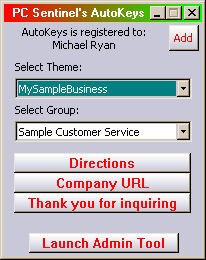
Download AutoKeys: Automatic Typing Macros 2.2
![]() Download AutoKeys: Automatic Typing Macros 2.2
Download AutoKeys: Automatic Typing Macros 2.2
Purchase: ![]() Buy AutoKeys: Automatic Typing Macros 2.2
Buy AutoKeys: Automatic Typing Macros 2.2
Similar software
 AutoKeys: Automatic Typing Macros 2.2
AutoKeys: Automatic Typing Macros 2.2
PC Sentinel Software
PC Sentinel's AutoKeys saves you time and effort by eliminating repetitive and tedious typing tasks.
 PC Sentinel's AutoKeys 2.1
PC Sentinel's AutoKeys 2.1
PC Sentinel Software
Use PCSentinel's Autokeys to save time and effort by eliminating repetitive and tedious typing tasks, answer hundreds of emails a day, retrieve sensitive information like passwords and account numbers, complete forms with the touch of a button!
All data may be password protected and is stored in encrypted forms for your safety! Free to try! Visit PCSentinelSoftware.
 MSN Password Sniffer 1.0
MSN Password Sniffer 1.0
mythusoft
MSN Password sniffer is a useful and handy utility that can capture MSN passwords.
 Chameleon Clock 5.1
Chameleon Clock 5.1
Jury Gerasimov
Chameleon Clock is a desktop clock which purpose is to be useful, user-friendly, and beautiful.
 Outlook Profiler 2.7.0.1
Outlook Profiler 2.7.0.1
GOFF
Outlook Profiler addresses the need to create Outlook Exchange profiles automatically.
 EasyMP3 2005 2.0.0.19
EasyMP3 2005 2.0.0.19
ZeuS Microsystems
EasyMP3 was created to simply encode and decode audio files.
 Parity Plus 2.1
Parity Plus 2.1
DataBull
Parity Plus is one of the most powerful Stock Charting and Technical Analysis software application available on the market.
 DivX DVD Ripper 1.5
DivX DVD Ripper 1.5
Openwares
DivX DVD Ripper is a free and useful tool for backing up your DVD movies.
 Aldo's Auto Type By Keyword 1.1
Aldo's Auto Type By Keyword 1.1
Aldo Vargas
Increase your productivity typing your frequently typed text faster than ever, with less effort and without errors! Just create a list of short keywords or abbreviations that you want to use, define the expanded text or keystrokes that should be typed, and Auto Type By Keyword will type them for you when you type the keyword on almost any program you use.
 Advanced System Tune up 3.1.0.4
Advanced System Tune up 3.1.0.4
Softwaredepo.com
FREE Advanced System Tuneup and Optimizer is a free program that consist of many useful modules that can be launched from the startup screen.