Aloaha PDF Saver 6.0.15
 Once Aloaha PDF Saver has been installed, all filled out PDF forms can be saved locally directly to PDF.
Once Aloaha PDF Saver has been installed, all filled out PDF forms can be saved locally directly to PDF.
|
Once Aloaha PDF Saver has been installed, all filled out PDF forms can be saved locally directly to PDF.
Who has not come across the situation: You complete a PDF form in Acrobat Reader and when it comes to saving your data, nothing happens.
Or worse: You close the program and all your data is lost. The reason for this is: Acrobat Reader cannot save any form field data! This is not only time consuming but also very unpleasant.
No need to mention that all forms that have been filled once can be read again with the included data and also altered at a later date or send by email.
Handling is extremely easy.Just open a PDF file and add a save capability. Then fill in all form fields and click on the save button.
A OCX Version inclusive sample source code of the PDF Saver is also included. You can also retrieve the Form Data as an XML File to archive it in your database. No Adobe Software required!
Requirements
tags![]() your data acrobat reader pdf saver
your data acrobat reader pdf saver
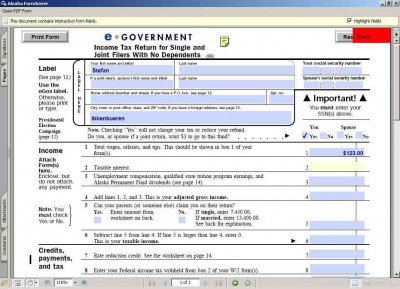
Download Aloaha PDF Saver 6.0.15
![]() Download Aloaha PDF Saver 6.0.15
Download Aloaha PDF Saver 6.0.15
Purchase: ![]() Buy Aloaha PDF Saver 6.0.15
Buy Aloaha PDF Saver 6.0.15
Similar software
 Aloaha PDF Saver 6.0.15
Aloaha PDF Saver 6.0.15
Wrocklage Intermedia GmbH
Once Aloaha PDF Saver has been installed, all filled out PDF forms can be saved locally directly to PDF.
 pdf-FormServer 7.1.3
pdf-FormServer 7.1.3
UNIVERSE Software GmbH
Who has not come across the situation: You complete a PDF form in Acrobat Reader and when it comes to saving your data, nothing happens.
 GetPDF Form Filler 3.22
GetPDF Form Filler 3.22
GetPDF Inc
GetPDF Form Filler enables you to fill out interactive PDF forms without the need for Adobe Acrobat.
 PDFill 4.1
PDFill 4.1
PlotSoft L.L.C
As a user of Adobe Reader, you are familiar with this message.
 PDF-Forms 3.0
PDF-Forms 3.0
CAD-KAS GbR
PDF-Forms helps you fill out PDF forms, easily save and print them.
 PDF Filler 3.22
PDF Filler 3.22
BureauSoft Corporation
PDF Filler will let you fill out interactive PDF forms without the need for Adobe Acrobat.
 CutePDF Form Filler 3.24
CutePDF Form Filler 3.24
Acro Software Inc
CutePDF Form Filler may be used to save interactive Portable Document Format (PDF) electronic forms to your PC to fill in and print at your convenience, send the completed forms via e-mail and apply 128-bit encryption or password protection to your PDF files.
 Miraplacid Form Professional 2.3.1
Miraplacid Form Professional 2.3.1
Miraplacid
Miraplacid Form will fill out and print the forms or scanned forms in read-only files.
 pdf-FieldMerge 9.x
pdf-FieldMerge 9.x
UNIVERSE Software GmbH
With some few mouse clicks you fill in PDF form fields with pdf-FieldMerge automatically.
 Miraplacid Form Lite 2.1
Miraplacid Form Lite 2.1
Miraplacid
Miraplacid Form is for filling out and printing scanned forms or forms
in read-only documents.