SOCKShell 1.3
 The Windows Explorer's File menu and context menu (the menu displayed when you right click on an item in the Explorer window) display the options that operate on the selected object.
The Windows Explorer's File menu and context menu (the menu displayed when you right click on an item in the Explorer window) display the options that operate on the selected object.
|
The Windows Explorer's File menu and context menu (the menu displayed when you right click on an item in the Explorer window) display the options that operate on the selected object. These operations include the standard Cut, Copy, Delete and Rename operations if they are appropriate, and will often include other operations which are specific to the type of object that was clicked on.
SOCKShell enhances and expands the Windows Explorer context menu by adding a number of new predefined options and allowing the user to add any number of his own options, both to the main context menu and to the SOCKShell submenu.
SOCKShell features
Limitations
tags![]() the selected selected file the windows windows explorer context menu command prompt with windows set file and folder date and file with and time set the
the selected selected file the windows windows explorer context menu command prompt with windows set file and folder date and file with and time set the
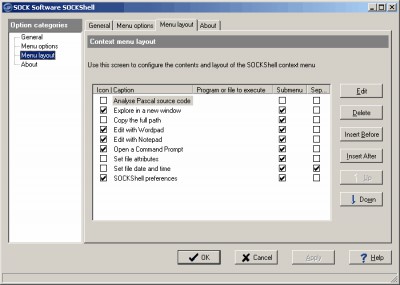
Download SOCKShell 1.3
Purchase: ![]() Buy SOCKShell 1.3
Buy SOCKShell 1.3
Similar software
 SOCKShell 1.3
SOCKShell 1.3
SOCK Software
The Windows Explorer's File menu and context menu (the menu displayed when you right click on an item in the Explorer window) display the options that operate on the selected object.
 GetMeThere 1.2
GetMeThere 1.2
Alfred, C. S. Li
GetMeThere is an Windows Explorer context menu extention.
 SAMenu 1.0
SAMenu 1.0
Smaller Animals Software
SAMenu was developed as an explorer context menu utility.
 XP Context Tools 1.1.1
XP Context Tools 1.1.1
Camtech 2000
Add useful utilities to My Computer and Explorer Context Menu
XP Context Tools is a collection of useful tools added to Windows Explorer context menu used by Camtech on a daily basis.
 rjhExtensions 1.3
rjhExtensions 1.3
RjH Software
rjhExtensions was developed as a simple tool which adds a certain number of useful features to the context menu of Windows Explorer.
 CopyFilenames 3.3
CopyFilenames 3.3
ExtraBit Software
CopyFilenames is a useful extension for Windows Explorer.
 Just Click 1.2.0.1390
Just Click 1.2.0.1390
imandysoft studio
Just Click is a shell enhancement tool for windows that makes your life easier.
 FileClone 1.0
FileClone 1.0
LingleTech
FileClone is able to easily make a copy of a selected file with a different filename.
 Folder Express 2.1
Folder Express 2.1
Huang He
Folder Express allows you instantly jump to your frequently used folders in Windows Explorer, Open/Save File dialogs, folder windows or Browse Folder dialogs.
 Open Subfolder 1.0.5
Open Subfolder 1.0.5
Bubble Pop Software
Open Subfolder is a free and useful contextual menu extension that adds the ability to open a folder located inside of the currently selected folder.