CopyFilenames 3.3
 CopyFilenames is a useful extension for Windows Explorer.
CopyFilenames is a useful extension for Windows Explorer.
|
CopyFilenames is a useful extension for Windows Explorer. It cannot be run as a standalone application. After installing CopyFilenames, right click on one or more files or folders in Windows Explorer and you will see the extra commands added by CopyFilenames.
Windows has no built in way to copy a filename or folder listing to the clipboard. For a single file, you can use File > Rename, CTRL+C, then ESC to copy a filename to the clipboard, but this is quite tedious if you have to do this frequently or for lots of files.
CopyFilenames comes to the rescue! This adds an extra menu command to the context menu in Windows Explorer (this is the menu that pops up when you right click on a file). This command lets you copy the filename in one operation.
CopyFilenames can also be used to copy lots of filenames all in one go. By default, the filenames will be copied one per line.
When any folders are selected, you have the option to copy the names of all the files in the folders instead of the names of the folders, to whatever depth you want.
CopyFilenames features
Limitations
tags![]() windows explorer add file full path filenames with the folders copy the right click the clipboard you have the names
windows explorer add file full path filenames with the folders copy the right click the clipboard you have the names
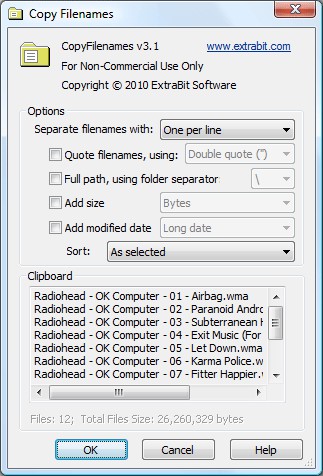
Download CopyFilenames 3.3
Purchase: ![]() Buy CopyFilenames 3.3
Buy CopyFilenames 3.3
Similar software
 CopyFilenames 3.3
CopyFilenames 3.3
ExtraBit Software
CopyFilenames is a useful extension for Windows Explorer.
 iCopyFilenames 1.0
iCopyFilenames 1.0
iterati solutions
iCopyFilenames will allow you you to copy one or more filenames from explorer to clipboard with a single click.
 Creative Element Power Tools 2.1.720
Creative Element Power Tools 2.1.720
Creative Element
Creative Element Power Tools is a collection of productivity utility for Microsoft Windows.
 Multi-Filename Editor 2.02
Multi-Filename Editor 2.02
CAVU Software
Multi-Filename Editor is an application that allows you to edit any number of filenames in an easy to use spreadsheet format.
 Batch FileName Editor 2.6
Batch FileName Editor 2.6
Faraseen.com
Batch FileName Editor is an easy to use batch filename rename software for Win32 platforms, Win2k, WinXP and Windows Vista.
 THE Rename 2.1.6
THE Rename 2.1.6
Thouzard Hervé
THE Rename is an application designed to help you to rename files and folders en masse with a number of possibilities and options.
 FileName Pro 2.0.22
FileName Pro 2.0.22
JerMar Software Corp.
Whether you have a few or thousands of files to rename, FileName Pro will rename your files in seconds.
 File Renamer 1.2.5.6
File Renamer 1.2.5.6
Jose Falcao
File Renamer lets the user rename all files like with the DOS command, but with many more options available.
 GetMeThere 1.2
GetMeThere 1.2
Alfred, C. S. Li
GetMeThere is an Windows Explorer context menu extention.
 File Sorting Utility 1.35
File Sorting Utility 1.35
Johan Kruger
File Sorting Utility can copy/move files from several sources into for instance folders sorted by letter.