TweakWindow 1.5
 Even though TweakWindow has many analogs currently available for download on the Internet, no other window enhancement utility comes close to TweakWindow in terms of usability and number of features offered.
Even though TweakWindow has many analogs currently available for download on the Internet, no other window enhancement utility comes close to TweakWindow in terms of usability and number of features offered.
|
Even though TweakWindow has many analogs currently available for download on the Internet, no other window enhancement utility comes close to TweakWindow in terms of usability and number of features offered.
In addition to standard features, like hiding a window or making it topmost or transparent, TweakWidnow offers unique capabilities, like an option to change window icon or title so that no one can just come over and see what program you are running. One-click window minimization to the system tray is a great option for software applications that are automatically launched upon startup (like MS Outlook) but aren't currently used.
To maximize a window, simply click the application icon in the system tray. Another popular option not available in many window enhancement tools is a rollup feature that rolls the window up or down, leaving visible only its titlebar. Window ghosting is a feature that makes a window topmost and semi-transparent (users can adjust the transparency level themselves). All clicks will go through that window to the one located beneath, but the ghost window can still be closed, minimized, maximized and resized. Only ghost window title bar reacts to the mouse clicks. This is a great feature when you are running an application that you don't want others to see, but don't like hiding it entirely and need to be able access it immediately, when necessary.
All these window manipulations can be done easily one of three ways. First, you can use the buttons that the program adds to windows (this option can be turned on or off). Second, you can manipulate the windows through the window system menu. Finally, you can assign your own hotkeys that will trigger an action by simply pressing a combination of keys.
The program is extremely easy to download, set up and use. It requires absolutely no special skills or knowledge. And since TweakWindow is 100% FREE to download and try, you can start using it right now!
TweakWindow features
Limitations
tags![]() the window more info you can you are the system title bar ghost window when you working with system tray into the use the its title
the window more info you can you are the system title bar ghost window when you working with system tray into the use the its title
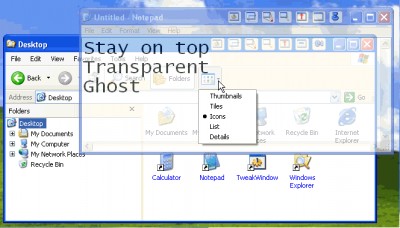
Download TweakWindow 1.5
Purchase: ![]() Buy TweakWindow 1.5
Buy TweakWindow 1.5
Similar software
 TweakWindow 1.5
TweakWindow 1.5
AbsoluteWay
Even though TweakWindow has many analogs currently available for download on the Internet, no other window enhancement utility comes close to TweakWindow in terms of usability and number of features offered.
 Ghost-It! 1.04
Ghost-It! 1.04
Matthew T. Pandina
Ghost-It! is an application that runs in the system tray, and lets you turn windows into "ghost" windows.
 Winspike 1.6
Winspike 1.6
WheresJames Software
This is a simple application that runs in the system tray.
 WindowShade 2.1
WindowShade 2.1
Edge Beyond
WindowShade lets hide active window.
 Actual Transparent Window 8.14.4
Actual Transparent Window 8.14.4
Actual Tools
Actual Transparent Windows allows you to apply transparency effect to any window in Windows 2/XP.
 Actual Title Buttons 8.14.4
Actual Title Buttons 8.14.4
Actual Tools, Inc.
Actual Title Buttons lets you add the new Minimize To Tray and Stay On Top buttons to any application's title bar next to the Windows standard Minimize/Maximize/Close buttons.
 Transparent Window Manager 3.3
Transparent Window Manager 3.3
Oreware.com
Transparent Window Manager is a virtual desktop that will allow you to manage windows.
 AllToTray 4.6.3
AllToTray 4.6.3
DNTSoft
AllToTray is an application that lets you to minimize any window to your System Tray.
 XNeat 2.0.0.3
XNeat 2.0.0.3
X Neat Software
X Neat Software is an effective utility in the must have list.
 Actual Windows Manager 4.3
Actual Windows Manager 4.3
Actual Tools
With Actual Window Manager you will be able to add new Minimize to Tray, Stay on Top, Windows Shade and Make Transparent buttons to any window's title bar, add transparency effect to any window and automatize routine window control operations.