Priorganizer 1.0.8.65
 Priorganizer brings you an useful to-do list manager.
Priorganizer brings you an useful to-do list manager.
Priorganizer brings you an useful to-do list manager. The simple, intuitive interface lets you create not only to-do lists, but group those lists into hierarchies. Its familiar, explorer like interface and the flexibility it provides allows you to structure your task lists the way you want them.
Creating tasks just takes a simple click and can be edited in place without popups. Once you've added your task just drag and drop it into position. You'll find Priorganizer so handy you'll wonder how you ever did without it.
Priorganizer features
Hierarchical tasks. While it can be used as a simple, flat to-do list - any task can also have an unlimited number of sub-tasks, and those can have sub-tasks and so on. This allows you to group and categorize tasks into projects, milestones, tasks and sub-tasks - in whatever format you choose. Hierarchical task lists gives you complete flexibility to structure your tasks the way that is best for you.
Dedicated sub-task window. With a Windows Explorer like interface you can easily select a task in the left hand side and then fill in sub-tasks in the right hand side. Alternatively you can close the sub-task window and just have one, hierarchical list displayed to save space.
Tasks can be created, and even hierarchical task lists can be created, on the screen by clicking and typing the title of the task. Alternatively tasks can be displayed in a popup window where you will have more room to edit the content and details of the task.
Drag and drop tasks into position, or to structure task lists. Tasks can also be cut and pasted from one list into another or into position.
Task status can be set to not started, in progress, waiting (when task is waiting on another task), sleeping (when the task is temporarily put on hold), deferred (when the task has been put off indefinitely), complete and unconfirmed (when you're not sure if the task needs to be done at all).
Tasks can have a custom priority. Any priority can be set from 1 to 100. Shortcut menus or even drag and drop let you quickly and conveniently set the priority of the task.
Task progress can easily be recorded. Any progress can be set from 0 to 100. When a task hits 100% it is automatically set to complete.
Mark tasks as complete with one click of a checkbox in the list.
High priority tasks highlighted as red, completed tasks strikethrough and move to the end of the list automatically.
Lets you record the due date and automatically records when the task is started and completed.
Write as many notes as you like for each task, with rich text using different fonts and formating.
Records an abstract of the tasks notes and displays the abstract in the list beneath the title.
Scratch pad lets you keep quick notes, both highly visible and easily accessible from the main task list screen.
Edit tasks in the main screen without the need for popup windows.
Knowledge base screen that lets you create notes, articles, records of web page links - any bits of information you desire. Saves you from creating dozens of documents with a word processor, keeps all your information in one, easily accessible location.
Log and task archive. One central timeline of the work you've completed and notes you've taken while you're working.
Schedule tasks. Schedule tasks to only be created on a specific date, and optionally to be recreated at a specific frequency. Not only can single tasks be scheduled, but tasks with multiple sub-tasks of any depth can also be copied into the main task list. A manual schedule can be created for a task if the frequency has no particular pattern.
Integrated help system. Context sensitive, dynamic help displays relevant descriptions and suggestions while you're working.
Task lists saved into a text, XML file. This allows the task list to be easily manipulated and viewed outside of Priorganizer. It also lets you record the task list in a source control system, so you can track changes to your task list. It also allows for easy backing up of your task lists.
Printing and print-preview of your task lists.
Keeps up to date. Automatically checks for new versions every couple of hours to keep you absolutely up to date. Even has an option to download beta, pre-release versions of the application so you can preview features before they're released officially and track changes as they're developed.
Search - Now with the ability to search across all tasks, knowledge base articles and log entries.
tags the task task lists sub tasks your task task list lets you tasks can you can when the the list tasks and into position can also
the task task lists sub tasks your task task list lets you tasks can you can when the the list tasks and into position can also
Download Priorganizer 1.0.8.65
 Download Priorganizer 1.0.8.65
Download Priorganizer 1.0.8.65
Purchase:  Buy Priorganizer 1.0.8.65
Buy Priorganizer 1.0.8.65
Similar software
 Priorganizer 1.0.8.65
Priorganizer 1.0.8.65
RiaForm Technology LLC
Priorganizer brings you an useful to-do list manager.
 Task-O-Matic 5.0
Task-O-Matic 5.0
Pollen Software
Task-O-Matic is a comprehensive task list manager that helps you to quickly organize all of your business or personal notes and to do lists.
 Outlook Task 1.1
Outlook Task 1.1
AKS-Labs
Outlook Task is a Windows utility designed in order to create a set of tasks from the Outlook task folder.
 Task Reporter 1.1.11
Task Reporter 1.1.11
Chris Thompson
Task Reporter helps you keep track of tasks and to-do items that you are working on.
 Daily To-Do List 4.522
Daily To-Do List 4.522
Dextronet
Daily To-Do list is a to-do list application with reminder and to-do lists organized day by day.
 DCI Organizer 1.1
DCI Organizer 1.1
Dotcom Infoway
DCI Organizer will help you list and organize your task lists with descriptions.
 Alive Task Manager 1.10.34.12
Alive Task Manager 1.10.34.12
Vitolab Software
Alive Task Manager is a useful, simple, but efficient tool for the planning of diverse tasks.
 Swift To-Do List Lite 4.515
Swift To-Do List Lite 4.515
Dextronet
Swift To-Do List Lite is a tool that allows you to add tasks and reminders.
 GYZ Task Notes 1.03
GYZ Task Notes 1.03
Yanzhong Gui
GYZ Task Notes is a handy desktop sticky notes and task list program.
 TaskToCal 2.2.0
TaskToCal 2.2.0
Wisco
TaskToCal is a program that will show your tasks in your calendar! TaskToCal displays your Outlook tasks automatically in your Outlook calendar.
 Priorganizer brings you an useful to-do list manager.
Priorganizer brings you an useful to-do list manager.![]() the task task lists sub tasks your task task list lets you tasks can you can when the the list tasks and into position can also
the task task lists sub tasks your task task list lets you tasks can you can when the the list tasks and into position can also

![]() Download Priorganizer 1.0.8.65
Download Priorganizer 1.0.8.65![]() Buy Priorganizer 1.0.8.65
Buy Priorganizer 1.0.8.65
 Priorganizer 1.0.8.65
Priorganizer 1.0.8.65 Task-O-Matic 5.0
Task-O-Matic 5.0 Outlook Task 1.1
Outlook Task 1.1 Task Reporter 1.1.11
Task Reporter 1.1.11 Daily To-Do List 4.522
Daily To-Do List 4.522 DCI Organizer 1.1
DCI Organizer 1.1 Alive Task Manager 1.10.34.12
Alive Task Manager 1.10.34.12 Swift To-Do List Lite 4.515
Swift To-Do List Lite 4.515 GYZ Task Notes 1.03
GYZ Task Notes 1.03 TaskToCal 2.2.0
TaskToCal 2.2.0