Lovely Folders 4.3
 Lovely Folders is a powerful utility to replace the standard folder icon for separate folders by any other icon you want.
Lovely Folders is a powerful utility to replace the standard folder icon for separate folders by any other icon you want.
|
Lovely Folders is a powerful utility to replace the standard folder icon for separate folders by any other icon you want.
In addition, you can replace the system-defined standard folder icon, which is used by Windows to display each folder on your computer.
It's very easy to use.
Lovely Folders allows you to:
* Apply different icons to individual folders in a few mouse clicks
* Set an info tip for a folder
* Replace the system-defined standard folder icon
* Extract icons from icon files (ICO), icon libraries (ICL) and icon resources (EXE, DLL, CPL, SCR, OCX etc.)
* Search for icons on your computer
* Copy icon to the current folder to make your folder icons independent from icon source files
* Rebuild the system icon cache to repair incorrect icon images
* Add your favorite icons to the user icon list to access them faster
* Create a template to make doing multiple identical changes of folder's appearance easier
* Extract all icons from the application associated with the specified type of files.
The most important of program's features are:
* Lovely Folders automatically determines the content of a folder and recommends the most suitable icons for this folder
* Built-in icon converter - simple and fast way to generate folder-look icons
* Lovely Folders includes an icon pack with the highest quality icons
* Easy updating procedure for the icon sets - simple download and install new icon packs with the highest quality icons
* All icons are sorted by categories, and when you select a category, Lovely Folders automatically displays specified icons. Moreover, Lovely Folders can scan your system and add ALL icons associated with the selected category to the list of icons
* Full integration with Windows Explorer (you can launch Lovely Folders using right-click popup menu)
* Supports drag-and-drop
* Multilingual convenient and friendly interface
Requirements
tags![]() lovely folders with the all icons the system replace the folder icon standard folder the most the highest highest quality quality icons folders automatically icons from
lovely folders with the all icons the system replace the folder icon standard folder the most the highest highest quality quality icons folders automatically icons from
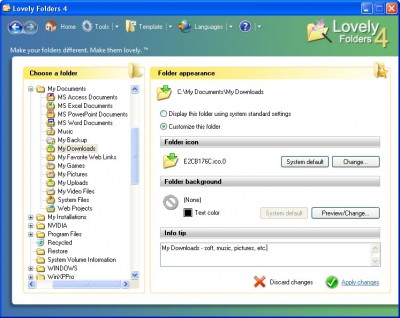
Download Lovely Folders 4.3
Purchase: ![]() Buy Lovely Folders 4.3
Buy Lovely Folders 4.3
Similar software
 Lovely Folders 4.3
Lovely Folders 4.3
Lovelysoft
Lovely Folders is a powerful utility to replace the standard folder icon for separate folders by any other icon you want.
![]() EfreeBuy Folder Icon 3.00
EfreeBuy Folder Icon 3.00
EFREEBUY
EfreeBuy Folder Icon will allow the user to have the same icon for all the folders on the computer, making every folder different.
![]() Folder Icon Changer 5.3
Folder Icon Changer 5.3
Silver Eagle Software, Inc.
Folder Icon Changer is a software that search and replace the standard icon of a folder on any other icon.
![]() E-Icons 4.15
E-Icons 4.15
Giovanni La Sala
E-Icons helps you to replace any of the standard Windows 9x/ME/2/XP icons in an easy way.
 MyFolder Free 1.0
MyFolder Free 1.0
Horizon Software
MyFolder - change any folder's icon with only one mouse click.
 Folder Marker 1.0
Folder Marker 1.0
ArcticLine Software
Folder Marker is an application that allows you mark your folders with color-coded and image-coded icon.
 MyFolder Pro 1.0
MyFolder Pro 1.0
Horizon Software
Here are some key features of "MyFolder Pro":
· MyFolder Pro will help you change any icon only with a mouse click.
![]() Any to Icon 3.57
Any to Icon 3.57
Aha-soft
Any to Icon converts BMP, JPEG, GIF, PNG, PSD, WMF, WBMP, XPM, XBM and CUR formats into Windows icons.
![]() IconPackager 3.2
IconPackager 3.2
Stardock.net, Inc.
IconPackager is an application that will allow users to change almost all of their Windows icons at once by applying "packages" of icons.
![]() Icon Constructor - advanced icon maker 2.2
Icon Constructor - advanced icon maker 2.2
Icon Constructor
Icon Constructor converts BMP, JPEG, GIF, PNG, PSD, TGA and TIFF formats into Windows icons.