Innovasys ExplorerBar 1.2.122
 ExplorerBar is an ActiveX component which was designed after the 'Taskbar' navigation menu bar introduced in Windows XP.
ExplorerBar is an ActiveX component which was designed after the 'Taskbar' navigation menu bar introduced in Windows XP.
|
ExplorerBar is an ActiveX component which was designed after the 'Taskbar' navigation menu bar introduced in Windows XP. An ExplorerBar provides a visually attractive and versatile way to present a grouped list of options. Common usage scenarios would include providing access to multiple areas of an application or presenting multiple 'pages' of information.
An ExplorerBar is a visually appealing, modern looking alternative to an 'Outlook Bar' or 'Tab Strip' control, particularly where there are several logical groups of options to display, as the ExplorerBar can show many groups at once whilst still making effective use of screen space.
Here are some key features of "ExplorerBar":
Requirements
Limitations
tags![]() the explorerbar and group group headers for the color and the item and expand formatting the the groupitem collapse and support for group items headers can
the explorerbar and group group headers for the color and the item and expand formatting the the groupitem collapse and support for group items headers can

Download Innovasys ExplorerBar 1.2.122
![]() Download Innovasys ExplorerBar 1.2.122
Download Innovasys ExplorerBar 1.2.122
Purchase: ![]() Buy Innovasys ExplorerBar 1.2.122
Buy Innovasys ExplorerBar 1.2.122
Similar software
 Innovasys ExplorerBar 1.2.122
Innovasys ExplorerBar 1.2.122
Innovasys Ltd
ExplorerBar is an ActiveX component which was designed after the 'Taskbar' navigation menu bar introduced in Windows XP.
 axExplorerBar 1.1
axExplorerBar 1.1
R.M. de Boer Software
axExplorerBar is based on the 'Taskbar' navigation menu bar introduced in Windows XP.
 eXPlorerBar 3.0.0.4.2367
eXPlorerBar 3.0.0.4.2367
Exontrol Inc
ExplorerBar is an ActiveX control designed to be the perfect replacer for the Microsoft Windows XP Explorer Bar, providing an intuitive user-interface when large amounts of information need to be presented.
 TaskPaneXP 2.0
TaskPaneXP 2.0
Teebo Software Solutions
TaskPaneXP is an ActiveX control that will accurately emulate the ExplorerBar control found in Microsoft Windows XP.
 eStream PanelBar.NET Pro 1.5
eStream PanelBar.NET Pro 1.5
eStream
eStream PanelBar.
 eXListBar 3.0.0.4.1801
eXListBar 3.0.0.4.1801
Exontrol Inc
ExListBar ActiveX control, an accurate reproduction of the Microsoft Outlook Bar, will provide a simple to use interface when large amounts of information need to be presented.
 VLButtonBar 3.0
VLButtonBar 3.0
Viklele Consulting
VLButtonBar is a versatile navigation control that can be used to incorporate MS Outlook styled navigation side bar as well as visual basic style tool palette into your applications.
 MenuEx ActiveX control 2.4
MenuEx ActiveX control 2.4
Inspired Creations
A MenuEx control, allows you to handle VB menus.
 FlyTreeXPro 3.0.5
FlyTreeXPro 3.0.5
9Rays.Net
GET MORE CONTROLS IN ONE - FAST, POWER AND FLEXIBLE TOOL!
- Have more than 40 types of inplace editors + your custom format editors, Grid, List, TreeView dropdowns, with checkbox support etc.
 ComboPlus 1.3.111
ComboPlus 1.3.111
Innovasys Ltd
Although one of the most used controls in a programmers toolbox, the standard ComboBox control suffers from some major limitations when used in modern applications, including a lack of support for images, formatting and AutoComplete.