Gadwin PrintScreen 6.1
 Want to create a screenshot suitable for saving or printing? Then just hit a key on your keyboard.
Want to create a screenshot suitable for saving or printing? Then just hit a key on your keyboard.
|
Want to create a screenshot suitable for saving or printing? Then just hit a key on your keyboard. Oh yeah, first of all you'll have to download Gadwin PrintScreen.
There are several hotkey combos to choose from (PrintScreen is the default). Once you've chosen your favorite combo, head to the Destination tab and have the screen print out instantly, copy the capture to the clipboard, save it to a specific folder, or even send it through e-mail. You can perform full screen captures, or only capture a specific window.
There are also six different image formats to choose from, and each one can be resized. With all the customization capabilities, what more could you ask for?
Screen captures can be used for many reasons. Use captured images from Gadwin PrintScreen to show off your product on the web. Enhance technical or sales documents and embed captures into presentations. Gadwin PrintScreen can help you capture and print or save computer screen data
On most Windows computers a full screen of data can be put on the clipboard by pressing the PrintScreen key. This sends whatever you see on screen to the clipboard, which you must then edit in a different graphics program to cut to the right size and image format. Here are some other reasons not to use the prefabricated PrintScreen function of Windows:
tags![]() the clipboard full screen gadwin printscreen data can screen captures choose from there are
the clipboard full screen gadwin printscreen data can screen captures choose from there are
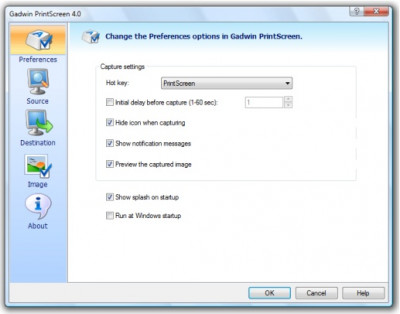
Download Gadwin PrintScreen 6.1
![]() Download Gadwin PrintScreen 6.1
Download Gadwin PrintScreen 6.1
Similar software
 Gadwin PrintScreen 6.1
Gadwin PrintScreen 6.1
Gadwin Systems, Inc.
Want to create a screenshot suitable for saving or printing? Then just hit a key on your keyboard.
 Screen Grabber 3.0
Screen Grabber 3.0
Porpoise Media
Screen Grabber is designed to be the solution to your screen capture needs.
 Print Screen 3.0b
Print Screen 3.0b
American Systems
Print Screen is the original and most popular of all Print Screen application.
 EasyShots 2.1.0.3
EasyShots 2.1.0.3
SempeSoft
EasyShots is a handy tool that will detect whenever a screenshot is taken using Print Screen or Alt + PrintScreen.
 Print Screen Deluxe 7.0
Print Screen Deluxe 7.0
American Systems
Print Screen Deluxe is the ultimate screen capture application.
 Quick Screen Capture 2.2.36
Quick Screen Capture 2.2.36
Etru Software Development
!Quick Screen Capture provides complete flexibility when capturing images from the screen.
 ACA Capture 5.50
ACA Capture 5.50
ACA Systems
ACA Capture is a useful and advanced screen capture tools for screen shots, extended window capture function.
 Solid Capture 3.0
Solid Capture 3.0
VoyagerSoft, LLC
Solid Capture allows you to capture screen images in seconds with minimal effort.
 SnagIt 11
SnagIt 11
TechSmith Corporation
SnagIt delivers customized screen captures with the press of a hotkey.
 ScreenGrab 1.1
ScreenGrab 1.1
No Nonsense Software
ScreenGrab is a simple and effective screen capture tool for Windows.