Focus Genie 2.1
 Focus Genie sets the focus on an application when the mouse passes over it.
Focus Genie sets the focus on an application when the mouse passes over it.
|
Focus Genie sets the focus on an application when the mouse passes over it.
To disable Focus Genie, just hit Ctrl-Shift-F and hit Ctrl-Shift-F again to enable it.
If you would like an application to Stay on Top then just hit Ctrl-Shift-T to stop it from Staying on Top just Ctrl-Shift-T again.
Limitations
tags![]() ctrl shift hit ctrl just hit focus genie
ctrl shift hit ctrl just hit focus genie
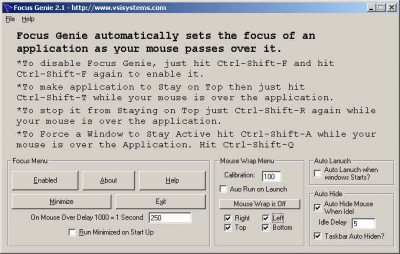
Download Focus Genie 2.1
Purchase: ![]() Buy Focus Genie 2.1
Buy Focus Genie 2.1
Similar software
 Focus Genie 2.1
Focus Genie 2.1
VsiSystems.com
Focus Genie sets the focus on an application when the mouse passes over it.
 TabHistory 0.9.2
TabHistory 0.9.2
Matthew Sackman
TabHistory is a Firefox extension that provides a history of visited tabs.
 Yod'm 3D 1.3
Yod'm 3D 1.3
Chris'Soft
Yod'm 3D is a virtual desktop manager that will bring to your Windows desktop the fashionable cube effect.
 dotCOMplete 1.4.2
dotCOMplete 1.4.2
Dennis Verspuij
dotCOMplete is Firefox extension that provides more advanced URL expansion that occurs when you press Enter, ctrl+Enter, shift+Enter and ctrl+shift+Enter in the URL bar.
 Swap Machine 1.3.2.9
Swap Machine 1.3.2.9
Daxoft
Swap Machine is a keyboard shortcut manager with advanced functionnality.
 Key Mouse Genie 4.1
Key Mouse Genie 4.1
VsiSystems.com
Key Mouse Genie is an application that allows you to control your mouse using your keyboard.
 PSKbd 1.0
PSKbd 1.0
KMI Software
PSKbd is a useful assistant tool for all Photoshop users – from novice to professionals.
 Paragrasp 1.32
Paragrasp 1.32
Dustin Long
Paragrasp is an absolute necessity for anyone who frequently reads blogs, articles and news stories online.
 URL Flipper 2.0.0
URL Flipper 2.0.0
Kai Liu
URL Flipper - Shortcut keys to increment and decrement numbers and strings in URLs
URL Flipper was designed to be invoked by shortcut keys:
· Ctrl+Shift+Z: Decrement the current URL
· Ctrl+Shift+X: Increment the current URL
· Ctrl+Shift+C: Clear URLs (this forces URL Flipper to ask you to select the part of the URL to change the next time you try to decrement or increment)
You can also access URL Flipper through the Firefox menu bar.
 eccoMAGIC 1.21
eccoMAGIC 1.21
EccoMagic
eccoMAGIC is an amazing PIM, Outliner, and scheduling program, which although it was written over 10 years ago.