fhPrintScreen 1.00v
 fhPrintScreen: the old timers remember the time when pressing the print screen key was actually printing the screen.
fhPrintScreen: the old timers remember the time when pressing the print screen key was actually printing the screen.
|
fhPrintScreen: the old timers remember the time when pressing the print screen key was actually printing the screen.fhPrintScreen allows you to finally have that functionality back, and much more: print on a printer, in an image file, a PDF document, and much more, all that with a click of the mouse or the press of a key… Set it once, and use it each time you need it.
The Main Interface allows you to do the following things:
Choose a target (printer, image file, pdf...)
Establish the appropriate settings for the chosen target (landscape or portrait if it's a printer, type of images, directories if it's not...)
Save these ‘settings’ under a name
Reload any saved settings
Create a Keyboard shortcut (also named Hotkey), like CTRL-ALT-P
Create a mouse shortcut in the QuickLaunch area
Print the screen directly (which means that you can create a lot of different settings that you are not using often, NOT create a shortcut for them in order not to clutter up your windows, and simply load them in the main interface when necessary and print the screen accordingly).
You can also just change the setting for an on-the-fly print screen.
Limitations
tags![]() the screen main interface print the you can the main that you image file allows you and much much more print screen
the screen main interface print the you can the main that you image file allows you and much much more print screen
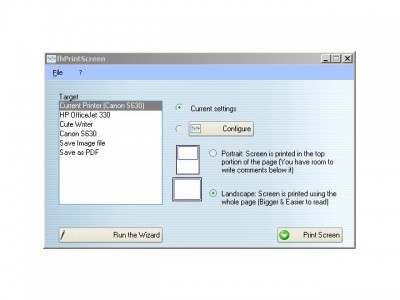
Download fhPrintScreen 1.00v
Purchase: ![]() Buy fhPrintScreen 1.00v
Buy fhPrintScreen 1.00v
Similar software
 fhPrintScreen 1.00v
fhPrintScreen 1.00v
Parade Distribution
fhPrintScreen: the old timers remember the time when pressing the print screen key was actually printing the screen.
 PrintDeskTop 1.06
PrintDeskTop 1.06
PrintDeskTop
PrintDeskTop lets you print the exact contents of your screen with the click of a mouse or the shortcut key of your choice.
 Print Screen 3.0b
Print Screen 3.0b
American Systems
Print Screen is the original and most popular of all Print Screen application.
 Print! 1.8.0
Print! 1.8.0
RobSoftware
Print! brings your Print Screen key back to life.
 Screen Printer 3.2
Screen Printer 3.2
Kayser Software
Screen Printer is a feature rich screen capture tool.
 DOS2USB 1.59.24
DOS2USB 1.59.24
Bhaktee software
DOS2USB will support all type of windows based printer, which can not supported by MS-DOS.
 Hardcopy 16.1.06
Hardcopy 16.1.06
Siegfried Weckmann
Hardcopy is tool developed for being keystroke/click and the screen/window will be printed out or saved in a file.
 Easyscreen Screen Capture 3.14
Easyscreen Screen Capture 3.14
Softdd
With Easyscreen Screen Capture you can capture and save any screen picture or text on your computer screen, convert images to JPEG images, embed text messages directly into your saved images and send pictures or screenprints to your printer.
 Miraplacid Screen Capture 1.0
Miraplacid Screen Capture 1.0
Miraplacid
Miraplacid Screen Capture saves screenshots to JPEG, PDF, TIFF, PNG, BMP and TGA files or sends them to a printer.
 CaptureEze Pro Screen Capture 8.07
CaptureEze Pro Screen Capture 8.07
Application Techniques, Inc.
CaptureEze Pro is the Professional Windows Screen Capture utility with support for multiple image capture and printing.