Dust 1.7
 Direct User Switching Task (DUST) extends this functionality by providing the ability to switch directly to another user session, via a hot key, without going through the Windows XP/Vista welcome screen.
Direct User Switching Task (DUST) extends this functionality by providing the ability to switch directly to another user session, via a hot key, without going through the Windows XP/Vista welcome screen.
|
Direct User Switching Task (DUST) extends this functionality by providing the ability to switch directly to another user session, via a hot key, without going through the Windows XP/Vista welcome screen.
This uses a popup menu of icons in a similar style to Alt+Tab task switching (including using the Shift key to reverse the selection direction). The benefits this task provides over standard Fast User Switching are as follows:
Can switch directly to another user session via a hot key without going through the Windows XP/Vista welcome screen.
An option to switch directly to another session via a menu off a notification area icon (useful for tablet computers).
Allows user switching when the Windows XP welcome screen has been turned off for the classic logon prompt.
Allows user switching when the Windows XP computer is a member of a domain.
Can optionally save passwords and automatically logon on with them.
The default hot key is WinKey+S, but during installation a different key combination can be chosen. This can involve any combination of WinKey, Alt and Control (but not Shift) as the key (or keys) that need to be held down whilst another key is pressed to access the popup menu.
The rest of this documentation refers to the chosen combination that needs to be held down as the DustKey. The Direct User Switching Task runs in every user session and provides the functionality to switch away from the current user.
Hence immediately after installation the task will not be running in existing sessions until the user logs out and logs back in again (or the task is explicitly started from its installation directory).
The following screen shot shows the popup menu where repeated pressing of the hot key (whilst the DustKey is held down) causes the next item in the list to be selected.
The first item will disconnect the current session and the last item will simply cancel the popup (as will DustKey+Esc). All intermediate items will have the picture for the appropriate user of that session (if available) and when selecting the item the session number and user name will be displayed.
Dust features
Limitations
tags![]() user switching hot key the windows welcome screen held down the popup direct user popup menu switching task user session session via switch directly for the
user switching hot key the windows welcome screen held down the popup direct user popup menu switching task user session session via switch directly for the
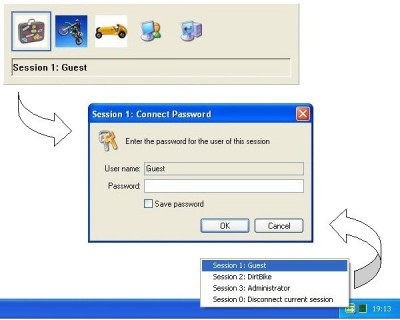
Download Dust 1.7
Purchase: ![]() Buy Dust 1.7
Buy Dust 1.7
Similar software
 Dust 1.7
Dust 1.7
Way Beyond Computing Ltd
Direct User Switching Task (DUST) extends this functionality by providing the ability to switch directly to another user session, via a hot key, without going through the Windows XP/Vista welcome screen.
 Remote Office Manager 3.0.1
Remote Office Manager 3.0.1
Aledensoft
Remote Office Manager is a lightweight and the fastest remote control program intended primarily for administrators and help desks.
 Multi Screen Emulator for Windows 2.0.2
Multi Screen Emulator for Windows 2.0.2
SiComponents
Multi Screen Emulator for Windows (MSEW) helps to solve this problem and arranges all these windows on virtual screens to get rid off any disorder and chaos on your Windows desktop.
 Magic logon 3.0
Magic logon 3.0
support@mobilebluesolutions.com
Magic logon is a software application that installs on a PC (not a mobile device).
 Alt-Tab Thingy 3.4.1
Alt-Tab Thingy 3.4.1
Nymithium Technologies
If you are not familiar with the Alt-Tab task switcher in Windows, Alt-Tab Thingy is a keyboard shortcut (hotkey) that enables fast switching between applications/ windows.
 AltSwitch 1.1
AltSwitch 1.1
IronBytes Software
AltSwitch is an advanced replacement for the standard Windows Alt+Tab task switcher.
 Net Monitor for Employees 3.8.30
Net Monitor for Employees 3.8.30
EduIQ.com
Net Monitor for Employees is a program that allows a 'view' of a computer monitor of a remote computer, which is connected to the network.
 APT Computer Access Manager 1.01
APT Computer Access Manager 1.01
APT Computer Solutions
If you are a library, Internet cafe, or any other business that makes your computers available to the general public, this package is for you.
 R-WIN 2000 Keyboard Switch 6.0
R-WIN 2000 Keyboard Switch 6.0
Proxima Software
R-WIN 2000 Keyboard Switch - keyboard extension utility for users working with two or more input locales at the same time (for example, English, German, Russian, .
 Win Desktop Manager Plus 1.0
Win Desktop Manager Plus 1.0
Windows Desktop Manager
Win Desktop Manager Plus is a virtual desktop software that allows you to change desktops.