dtrt.NavBarWin 1.0
 This Windows Forms data navigation control is built to work with datasets, views, collections and every object that implements the IList interface.
This Windows Forms data navigation control is built to work with datasets, views, collections and every object that implements the IList interface.
|
This Windows Forms data navigation control is built to work with datasets, views, collections and every object that implements the IList interface. It works in the Microsoft .NET Framework and is best used in the Microsoft VS.NET developing environment. It can be used with all the VS.NET compatible languages, foremost of course VB.NET and C#. It is built so that a novice user can easily start working with the control and that the expert can fully exploit all configuration, customization and development features.
The control enables a user to navigate in a data collection. This can be achieved either by clicking on buttons, using shortcut keys, entering navigation commands in the display window or by selecting commands from the context menu. For additional purposes, developer-defined buttons can be activated. One set of buttons is defined for incremental navigation, which enables users to navigate a predefined number of records/data items (i.E. jump foreward or backward 5 records). A description of all the features as well as more information to this control can be seen on the dtrt.NavBarWin main page.
In it's default layout configuration it can be implemented in a matter of minutes, a quick start guide gets you up and working in no time. Samples in VB.NET and C# are provided to show you a possible implementation. Programming parameter info's and quick info as well as an extensive help system (context-sensitive and standalone) aids you while you write your code.
tags![]() the control net and all the the microsoft
the control net and all the the microsoft
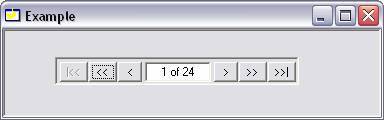
Download dtrt.NavBarWin 1.0
Purchase: ![]() Buy dtrt.NavBarWin 1.0
Buy dtrt.NavBarWin 1.0
Similar software
 dtrt.NavBarWin 1.0
dtrt.NavBarWin 1.0
dtrt ag
This Windows Forms data navigation control is built to work with datasets, views, collections and every object that implements the IList interface.
 BuilderEditor 1.0
BuilderEditor 1.0
mixba.com
BuilderEditor is a very strong and easy to use ASP.
 Navigation Panes 1.1.0
Navigation Panes 1.1.0
BitLaboratory
Navigation Pane control allows easy content presentation that is based on grouping of similar tasks and provides easy access to most common task commands and views.
 Formular 10 1.0.7
Formular 10 1.0.7
Red Eye Technology
Formular was developed to simplify the process of building forms and handling form data.
 Microsoft Visual C++ 2005 Express Edition
Microsoft Visual C++ 2005 Express Edition
Microsoft
Visual C++ 2005 Express Edition enables you to write managed applications for the .
 VLButtonBar 3.0
VLButtonBar 3.0
Viklele Consulting
VLButtonBar is a versatile navigation control that can be used to incorporate MS Outlook styled navigation side bar as well as visual basic style tool palette into your applications.
 CX Nav Bar 2.1
CX Nav Bar 2.1
AdrianTNT
CX Nav Bar is a useful navigation menu made in macromedia flash which is easy to use, all you have to do is insert the swf file in your web page like any other flash file and place the XML configuration file next to the page that contains the menu (flash file), you can edit the configuration (XML file) with a text editor like notepad from windows.
 X-Mouse Button Control 1.30
X-Mouse Button Control 1.30
Highresolution Enterprises.
X-Mouse Button Control is a small application that enables you remap your mouse buttons.
 H-menu 5.0
H-menu 5.0
HdV, Vriescheloo
H-Menu is a fully configurable launcher, yet it remains invisible until activated with the mouse.
 Chart Control 3.5
Chart Control 3.5
System Interactive Solutions I
Chart Control .