Drag and Drop Robot 1.15.01
 Drag and Drop Shell Robot is a tool to help power users easily peform operations on large numbers of files and folders.
Drag and Drop Shell Robot is a tool to help power users easily peform operations on large numbers of files and folders.
|
Drag and Drop Shell Robot is a tool to help power users easily peform operations on large numbers of files and folders.
You can create any number of configuration files by specifying a target application and various commandline parameters or options. To use the program, you simply select a configuration file and drag & drop files and folders onto the queue window, and click Start.
Then sit back while the operation proceeds through your files. You can also export commands to a batch file instead of immediate operation.
A good example of the use of Drag&Drop Shell Robot is in zipping or unzipping multiple folders.
First the commandline for involking the zip command is specified (you'll want to save it for later reuse), and then drag your folders from windows explorer onto the folder queue. Press start to walk through the queue, zipping each folder in turn.
tags![]() onto the the queue you can and folders files and shell robot
onto the the queue you can and folders files and shell robot
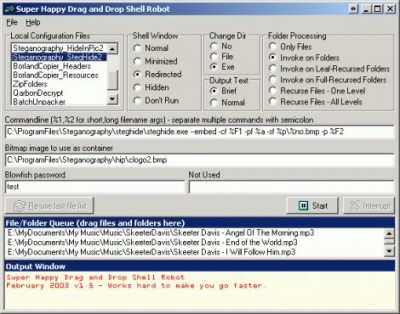
Download Drag and Drop Robot 1.15.01
![]() Download Drag and Drop Robot 1.15.01
Download Drag and Drop Robot 1.15.01
Similar software
 Drag and Drop Robot 1.15.01
Drag and Drop Robot 1.15.01
DonationCoder.com
Drag and Drop Shell Robot is a tool to help power users easily peform operations on large numbers of files and folders.
 FileFilter 2.194
FileFilter 2.194
RiseFly Software
FileFilter is a Windows shell extension that supplies filtering function when you move, copy, delete or compress files and directories.
 AX-ZIP Archiver 1.0
AX-ZIP Archiver 1.0
AX Systems
AX-ZIP allows to work with zip-archives as easy as to move files between folders in Windows Explorer.
 FSet 8.1
FSet 8.1
XueBrothers
FSet is a tool for repeatable file operations, such as copy, move, delete and zip.
 ZippHO 3.0.6
ZippHO 3.0.6
Leviathan Soft.
ZippHO is very easy to use! In order to open a compressed file, you just double click (or a single click if you have Active Desktop enabled) on one of the archives listed in My Computer or Windows Explorer; or you can drag and drop the archive on the empty window of ZippH, or still, you can use the dialogue window "Open".
 Drag, Compress and Email 1.0
Drag, Compress and Email 1.0
BetterEasier, Inc
Drag, Compress and Email offers an easier and better way to send files by e-mail and helps you save time and costs.
 Fast Folder Rename 1.5
Fast Folder Rename 1.5
Skyjuice Software
Fast Folder Rename allows you to rename multiple folders at once (first of its kind!) just by dragging and dropping from an explorer window.
 Drag Drop and Replace 1.0
Drag Drop and Replace 1.0
Skyjuice Software
Drag Drop and Replace is an utility that helps you to simply fill in the words to replace, and drag and drop the files to be replaced.
 D&D Interceptor 1.0.4
D&D Interceptor 1.0.4
G. van Laar
D&D Interceptor can intercept drag & drop and copy & paste actions performed through Explorer or My computer and show a window with the option to cancel the operation.
 Ortus Shell Components 2.33
Ortus Shell Components 2.33
Ortus
Add Microsoft Windows shell functionality to your applications with this component package!
Ortus Shell Components is a component package for the Borland developer community containing 10 outstanding shell components.