DLL Export Viewer 1.66
 DLL Export Viewer displays the list of all exported functions and their virtual memory addresses for the specified DLL files.
DLL Export Viewer displays the list of all exported functions and their virtual memory addresses for the specified DLL files.
|
DLL Export Viewer displays the list of all exported functions and their virtual memory addresses for the specified DLL files. You can easily copy the memory address of the desired function, paste it into your debugger and set a breakpoint for this memory address. When this function is called, the debugger will stop in the beginning of this function.
For example: If you want to break each time that a message box is going to be displayed, simply put breakpoints on the memory addresses of message-box functions: MessageBoxExA, MessageBoxA and MessageBoxIndirectA (or MessageBoxExW, MessageBoxW and MessageBoxIndirectW in unicode based applications)
When one of the message-box functions is called, your debugger should break in the entry point of that function, and then you can look at call stack and go backward into the code that initiated this API call.
DLL Export Viewer doesn't require any installation process or additional DLLs, in order to start using it, just run the executable file - dllexp.exe
When DLL Export Viewer is loaded, you have to choose one of the following options:
tags![]() functions from you can you want the specified dll files from the dll export export viewer message box load functions you select this option exported functions
functions from you can you want the specified dll files from the dll export export viewer message box load functions you select this option exported functions
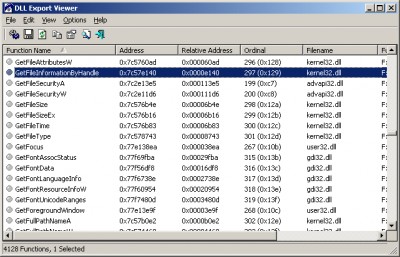
Download DLL Export Viewer 1.66
![]() Download DLL Export Viewer 1.66
Download DLL Export Viewer 1.66
Similar software
 DLL Export Viewer 1.66
DLL Export Viewer 1.66
Nir Sofer
DLL Export Viewer displays the list of all exported functions and their virtual memory addresses for the specified DLL files.
 WinAPIOverride32 3.0
WinAPIOverride32 3.0
Jacquelin POTIER
WinAPIOverride32 will enable you to override/monitor all functions of a process.
 Windows API hooking SDK 2.15
Windows API hooking SDK 2.15
Validtec Software
Windows API hooking SDK helps you hooking Windows APIs or functions in other Dlls, and replace the API function or Dlls' function to your own function, That is to say, intercepts Win32 functions and re-writing target function to easily custom and extend existing system or application's function, whether in an executable application, a library, or the system's DLLs.
 Executable Explorer Basic Edition 6.00
Executable Explorer Basic Edition 6.00
Charasys Limited
Executable Explorer shows the links between an executable and the modules (DLLs, OCXs) it requires to run on the system, imported and exported functions (APIs), reference material such as headers; process and module memory information; COM type library and class information in the Registry.
 DriverView 1.47
DriverView 1.47
NirSoft
DriverView utility displays the list of all device drivers currently loaded on your system.
 DLL Toys International Edition R5
DLL Toys International Edition R5
SK Software Lab.
Suite of programs to find unused DLLs to delete, view dependencies of executables, and view running application and modules.
 RegScanner 1.40
RegScanner 1.40
NirSoft
RegScanner is a small application that will allow you to scan the Registry, find the desired Registry values that match to the specified search criteria, and display them in one list.
 DllViewer 2.2.153
DllViewer 2.2.153
LastBit Software
DllViewer is a program that lists all currently running processes (system and hidden processes are also shown).
 Process Explorer 10.21
Process Explorer 10.21
Sysinternals
Process Explorer will show you information about which handles and DLLs processes have opened or loaded.
 FuncPlotter 1.6
FuncPlotter 1.6
Puckfist
FuncPlotter is a combined Java application and applet for displaying two-dimensional plots of explicit functions in one variable.