Cresotech TypeRecorder 1.0
 Cresotech TypeRecorder (T-Rec) is easy to use and convenient software for recording keystroke sequence while working with word processing multimedia applications, games, programs, etc.
Cresotech TypeRecorder (T-Rec) is easy to use and convenient software for recording keystroke sequence while working with word processing multimedia applications, games, programs, etc.
|
Cresotech TypeRecorder (T-Rec) is easy to use and convenient software for recording keystroke sequence while working with word processing multimedia applications, games, programs, etc. Simple way to avoid excessive manual typing by using pre-recorded macros.
Cresotech TypeRecorder is a new software tool that revives an old pianola principle: performed successions of keystrokes are mechanically recorded as individual exercises, and further playback of these is an artful simulation of the maestro performance.
This old notion of recording input rather than output signals, which distinguishes the effects of mechanical piano from phonograph, provides you with new possibilities. While working with any word-processing software, you can click on the TypeRecorder button in order to store/paste any text fragment or keystroke succession using a special buffer.
If you enable the T-Rec function while playing some Windows-based and keyboard-controlled software, you can easily re-simulate (and edit) your actions for any time. This effect gets more pronounced when T-Rec is used with multimedia musical programs: thus, you can analyze your mistakes and improve your keyboard performance.
These state-of-the-art features of the revived type-recording principle make an impressive comeback of the Cresotech TypeRecorder debut!
Limitations
tags![]() cresotech typerecorder you can software you working with while working word processing
cresotech typerecorder you can software you working with while working word processing
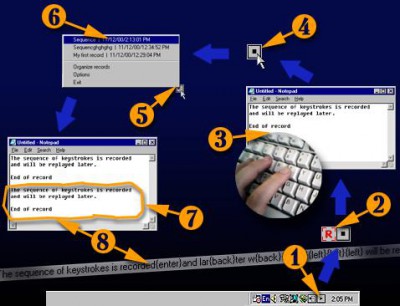
Download Cresotech TypeRecorder 1.0
![]() Download Cresotech TypeRecorder 1.0
Download Cresotech TypeRecorder 1.0
Purchase: ![]() Buy Cresotech TypeRecorder 1.0
Buy Cresotech TypeRecorder 1.0
Similar software
 Cresotech TypeRecorder 1.0
Cresotech TypeRecorder 1.0
Cresotech, Inc.
Cresotech TypeRecorder (T-Rec) is easy to use and convenient software for recording keystroke sequence while working with word processing multimedia applications, games, programs, etc.
 TypeRecorder 2.0.0
TypeRecorder 2.0.0
Rampell Software
TypeRecorder is an application developed to record everything that you type on your computer.
.jpg) Cresotech Hotpancake (Editor) 2.0
Cresotech Hotpancake (Editor) 2.0
Cresotech, Inc.
Cresotech HOTPANCAKE is a software package that allows you to create, store and replay multimedia collections.
.jpg) Cresotech Hotpancake (Player) 2.0
Cresotech Hotpancake (Player) 2.0
Cresotech, Inc.
Cresotech Hotpancake Player is a software package that allows you to replay multimedia collections created by Editor version of Cresotech Hotpancake.
 nMacro Recorder 1.1
nMacro Recorder 1.1
BOGHIU Andrei
nMacro allows you to record both keyboard and mouse actions and then save them as executables, which you can run to reproduce recorded actions on same system or on other systems.
 Keystroke Converter 8.1137
Keystroke Converter 8.1137
SoftBoy
Keystroke Converter is the perfect program to exchange the keys on the keyboard.
 Cresotech Easystart 2.0
Cresotech Easystart 2.0
Cresotech, Inc.
CRESOTECH EASYSTART is a tray-based skinnable tool to easily manage, locate, start and monitor any program on your computer.
 Desktop Macros 2.10
Desktop Macros 2.10
xStarter Solutions, Inc.
Desktop Macros is a precision engineered utility to relieve you from monotonous recurring operations.
 Mouse and Key Recorder 8.0
Mouse and Key Recorder 8.0
Kra-Tronic Corp.
The Mouse and Key Recorder is an enhanced automation tool, which allows recording and replaying virtually every data input by keyboard and mouse.
 Cresotech PhotoPoint 1.1.0.17
Cresotech PhotoPoint 1.1.0.17
Cresotech, Inc.
Just put your photographs into the separate folders and press the Start Presentation and enjoy the powerful image show.