Capture Studio 2.6
 Capture Studio is a screen capture and image editing tool that can auto-scroll and view web pages, or other documents, when capturing.
Capture Studio is a screen capture and image editing tool that can auto-scroll and view web pages, or other documents, when capturing.
|
Capture Studio is a screen capture and image editing tool that can auto-scroll and view web pages, or other documents, when capturing.
Capture Studio can snap full screen, windows, menus, objects, ellipse, polygon, rectangle, fix rectangle, etc.
Use Capture Studio to draw graphics such as line, rectangle, arc, round rectangle, ellipse, and more, right on your picture. You can choose the line width, style, st
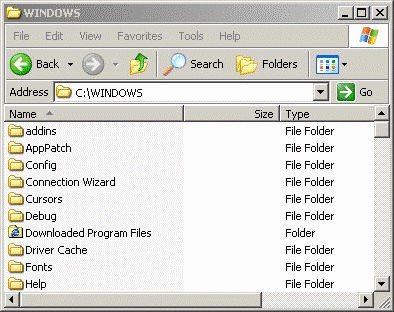
Download Capture Studio 2.6
Purchase: ![]() Buy Capture Studio 2.6
Buy Capture Studio 2.6
Similar software
 Capture Studio 2.6
Capture Studio 2.6
FLISoft
Capture Studio is a screen capture and image editing tool that can auto-scroll and view web pages, or other documents, when capturing.
 ACA Capture 5.50
ACA Capture 5.50
ACA Systems
ACA Capture is a useful and advanced screen capture tools for screen shots, extended window capture function.
 Rikisoft EasySnap Pro 1.7.0
Rikisoft EasySnap Pro 1.7.0
Rikisoft
Rikisoft EasySnap Pro is a powerful, flexible and easy-to-use screen capture software.
 Any Capture Screen 3.50
Any Capture Screen 3.50
Any-capture
Any Capture Screen is a good screen capture program that prints screen and grabs screen shot from Windows desktop
If you want to capture desired desktop screen pictures at will and select capture area in rectangle, ellipse, window, control, menu and custom shapes etc.
 Capture-It! 1.0
Capture-It! 1.0
DigiSoft, LLC
Capture-It! is a screen capture application with many features designed to improve your productivity.
 Nicera Screen Capture 4.0
Nicera Screen Capture 4.0
NICERA SOFTWARE
With Nicera Screen Capture application you will be able to capture anything, anywhere on the screen, instantly!
Instant screen capture using only the mouse or with hotkeys! The easiest way of capturing images:
· right mouse button click and hold
· left mouse button click and drag selection
Here are some key features of "NICERA SCREEN CAPTURE":
· Selection types: free hand, polygon, rectangle, ellipse, any window, active window, desktop.
 Super Capture 6.11
Super Capture 6.11
Inisia software
Super Capture screen capture is an application that combines three popular products at a great price.
 Print Screen Deluxe 7.0
Print Screen Deluxe 7.0
American Systems
Print Screen Deluxe is the ultimate screen capture application.
 CaptureAPI 1.2
CaptureAPI 1.2
FLISoft
CaptureAPI realizes screen capture and image manipulation API.
 infallsoft Screen Capture Standard 1.40
infallsoft Screen Capture Standard 1.40
Infallsoft
infallsoft Screen Capture software is designed to be a all-in-one soft for free screen capture.