Demo Builder 7.3.0.19
 Demo Builder is a tool used to create interactive Flash movies that show how applications and systems work.
Demo Builder is a tool used to create interactive Flash movies that show how applications and systems work.
|
Demo Builder is a tool used to create interactive Flash movies that show how applications and systems work. Demo Builder can be used for building flash movie demos.
It offers a system that allows users to take a series of editable screen captures of a target application in order to produce Flash simulations and interactive demonstrations of the application.
Demo Builder gives users complete control over each element that makes up their movie, making it easy to modify, edit and update.
Output files can be exported as flash (SWF) files or as executable (EXE) files and Demo Builder has an inbuilt functionality that exports output files via email, to disk or upload via FTP and can export flash files with an HTML wrapper.
The end result is high quality demos/tutorials that can effortlessly be made available on the web, on CD or through email, enabling businesses, organizations and individuals alike to visually communicate software help, tutor users on new software and systems and provide e-learning capabilities for their applications and systems.
Demo Builder works by taking a series of screenshots of a running application. It records the actions being taken on the application and so is able to demonstrate a simulation of these actions.
Each screenshot taken by Demo Builder constitutes a Frame that can then be edited to suit your required demo/tutorial.
After recording running application and actions taken on application, the movie can be elaborated by adding Objects and visual aids and manipulating the time sequencing for frames, objects and visual aids in the Editing Window
Demo Builder features
Simply start the recorder and take the actions you want to show in your desired application. Demo Builder captures everything automatically. You can even record your own voice-over narration at the same time as capturing your screenshots and actions. What's more Demo Builder can even automatically add Balloon tooltips and Note annotations to your screen captures - without you having to type a character! Could we make it any easier … ?
Demo Builder didn't become the expert's choice without offering all the tools and flexibility needed to customize your movie's look and behaviour with ease and speed. After you create your movie, you can to add, edit or remove material or completely reorganise your movie if you wish. A full range of customized effects are available and can be applied to your frame (or whole movie) with a single mouse click.
Demo Builder comes fully equipped with advanced features for adding and editing audio to your frames and movies. Background audio (e.g. a music soundtrack) or voice-over narration or both can be easily added or imported into your frames and movies to give a truly stunning and professional touch to your demonstrations, presentations and tutorials.
Demo Builder is jam-packed full of tools, objects, effects and visual aids that you can use to highlight your important concepts and produce highly polished demonstrations, tutorials and presentations.
Demo Builder offers Events for all the interactive objects which you can use to determine the next action (or path) taken by the movie, based on your users' entries, responses and actions. Each individual Event has its own TimeLine to define the separate and specific sequencing of display and behaviours for that event.
Demo Builder offers multiple Build and Export options for your movies. Save, Share and Distribute in multiple formats to make sure that you get your message across to the widest audience possible.
Demo Builder allows you to export movies in three formats:
- Macromedia Flash (SWF)
- Macromedia Flash (SWF) and HTML File
- Executable (EXE File)
Limitations
tags![]() demo builder you can objects and and actions and visual your movie flash swf your movies visual aids and systems frames and and movies your frames
demo builder you can objects and and actions and visual your movie flash swf your movies visual aids and systems frames and and movies your frames
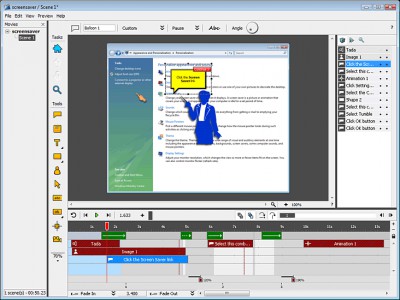
Download Demo Builder 7.3.0.19
![]() Download Demo Builder 7.3.0.19
Download Demo Builder 7.3.0.19
Purchase: ![]() Buy Demo Builder 7.3.0.19
Buy Demo Builder 7.3.0.19
Similar software
 Demo Builder 7.3.0.19
Demo Builder 7.3.0.19
Tanida Inc.
Demo Builder is a tool used to create interactive Flash movies that show how applications and systems work.
 Flash Demo Builder 1.0 build 1200
Flash Demo Builder 1.0 build 1200
IncrediTools
Flash Demo Builder is a useful program with the help of which you will be able to build flash product demonstrations, presentations, tutorials, and quizzes quickly and easily.
 Instant Demo 8.60
Instant Demo 8.60
NetPlay Software
Instant Demo will provide a quick and easy way to create demos and tutorials of your software in the popular Flash format!
Instant Demo is ideal for software demonstrations, customer support and training.
 Master Demo 1.5
Master Demo 1.5
Myth Software, Inc.
Master Demo is the cool utility for capturing screen shots and transforming them into Flash movies.
 The Movie Library Demo 1.0
The Movie Library Demo 1.0
RevSoftSys Inc
The Movie Library Demo is a useful application that gives you the possibility to maintain a complete record of all your movies.
 Super Screensaver Builder 4.6
Super Screensaver Builder 4.6
Fu2000.com INC
Super screensaver builder is an application that allows you to build and distribute professional screensavers designed for the Windows platform.
 F-IN-BOX Delphi Edition 3.0
F-IN-BOX Delphi Edition 3.0
Softanics
F-IN-BOX is a Delphi / Builder / VCL component created to improve Macromedia Flash Player ActiveX features.
 Flash Menu Builder 1.0
Flash Menu Builder 1.0
Flash Tags
Flash Menu Builder is a tool to design menus for web site.
 SWF Demo Maker 1.5
SWF Demo Maker 1.5
XYZ
SWF Demo Maker is a useful and powerful utility that helps you to create industrial standart SWF animations.
 TFlashPlayerControl 2.2
TFlashPlayerControl 2.2
Softanics
TFlashPlayerControl is a Delphi / Builder / VCL component to enhance Macromedia Flash Player ActiveX features.