Text Formatter Plus 1.2.13
 Text Formatter Plus formats email and newsletter/ezine text to your specified line length.
Text Formatter Plus formats email and newsletter/ezine text to your specified line length.
|
Text Formatter Plus formats email and newsletter/ezine text to your specified line length.
You can right and/or left indent text easily, set a left margin and check that the web addresses you've used are correct and functioning.
It allows you to save pieces of text you use regularly and then easily insert them when required.
When you want to edit someone's else's article that has already been formatted with hard returns, the program will strip the hard returns so that you can start work on the text immediately without wasting time.
Text Formatter Plus is easy to learn. With the software, you can:
Limitations
tags![]() you can hard returns that your with hard that you the text the program and then check that the hard program will returns the can start
you can hard returns that your with hard that you the text the program and then check that the hard program will returns the can start
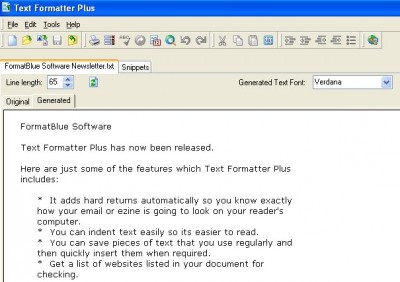
Download Text Formatter Plus 1.2.13
![]() Download Text Formatter Plus 1.2.13
Download Text Formatter Plus 1.2.13
Purchase: ![]() Buy Text Formatter Plus 1.2.13
Buy Text Formatter Plus 1.2.13
Similar software
 Text Formatter Plus 1.2.13
Text Formatter Plus 1.2.13
FormatBlue Software
Text Formatter Plus formats email and newsletter/ezine text to your specified line length.
 AutoUnbreak 1.01
AutoUnbreak 1.01
Hollmen Digital
AutoUnbreak removes line breaks from formatted (or plain) text input.
 IP_ePad 1.6.2
IP_ePad 1.6.2
IP Worx
IP_ePad is a highly functional text editor.
 ExactWord 5.2.5b
ExactWord 5.2.5b
Alcoda Software
ExactWord is created as a full featured rich text word processor and text editor designed to give you exactly what you need.
 Spell Magic 5.3.2
Spell Magic 5.3.2
Alcoda Software
A Spell Checker for everything and everyone.
 Clip Strip 1.5.4
Clip Strip 1.5.4
Innovative Software Creations
Clip Strip is a windows utility that will convert the contents of the windows clipboard into plain text.
 PureText 2.0
PureText 2.0
Steve P. Miller.
Have you ever copied some text from a web page, a word document, help, etc.
 Spell Check Anywhere 7.0
Spell Check Anywhere 7.0
TG Enterprises Corporation
Spell Check Anywhere was designed for helping you to add spell checking to virtually all Windows programs.
 NoteMagic 6.0.0.3112
NoteMagic 6.0.0.3112
JSoft Consulting
Did you ever asked why such a weak text editor is shipped with Windows? Why Notepad has no features? How do you spell check a text document? How do you open more than 1 text file at a time?
How do you open large text files? Well, wonder no more and download NoteMagic, a text editor on steroids, with more features than some word processors.
 Text to HTML 1
Text to HTML 1
Southern Ocean Software
Text to HTML converts a book in text format into HTML files containing a separate file for the Index, Table of Contents and each chapter, links from the TOC to each chapter, and links at the end of each chapter to the next chapter.