OpenedFilesView 1.86
 OpenedFilesView will display the list of all opened files on your computer.
OpenedFilesView will display the list of all opened files on your computer.
|
OpenedFilesView will display the list of all opened files on your computer. For each opened file, additional information is displayed: handle value, read/write/delete access, file position, the process that opened the file and more...
Optionally, you can also close one or more opened files, or close the process that opened these files.
OpenedFilesView is especially useful if you try to delete/move/open a file and you get one of the following error messages:
When you get one of these error messages, OpenedFilesView will show you which process lock your file. Closing the right process will solve this problem. optionally, you can also release the file by closing the handle from OpenedFilesView utility. However, be aware that after closing a file in this way, the program that opened the file may become unstable, and even crash.
tags![]() the file file and that opened error messages get one closing the file may you get cannot delete delete filename optionally you the process opened files
the file file and that opened error messages get one closing the file may you get cannot delete delete filename optionally you the process opened files
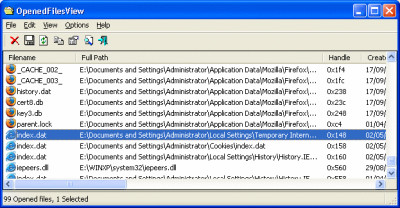
Download OpenedFilesView 1.86
Similar software
 OpenedFilesView 1.86
OpenedFilesView 1.86
Nir Sofer
OpenedFilesView will display the list of all opened files on your computer.
 FreeFile 1.2
FreeFile 1.2
GrubleTrang Corporation
When you try to delete, remove or rename files or folders you may get the following error messages:
· "Cannot delete file: Access is denied.
 CurrPorts 1.11
CurrPorts 1.11
Nir Sofer
CurrPorts will display the list of all currently opened TCP/IP and UDP ports on your PC.
 File Process 1.2.0
File Process 1.2.0
AW Solutions
File Process is a useful program that allows you to list open files on your system.
 ID Unlocker 1.2
ID Unlocker 1.2
ID Security Suite
ID Unlocker is a handy utility which acts as an Explorer extension to help you unlock files.
 Unlocker 1.8.5
Unlocker 1.8.5
Cedrick Collomb
Unlocker is a very useful Windows Explorer extension allowing users with a simple right-click on a file or folder to easily get rid of error message such as error deleting file or folder, cannot delete folder: it's being used by another person or program.
 WinLister 1.22
WinLister 1.22
NirSoft
WinLister displays the list of opened windows on your system.
 PsFile 1.01
PsFile 1.01
Mark Russinovich
The "net file" command shows you a list of the files that other computers have opened on the system upon which you execute the command, however it truncates long path names and doesn't let you see that information for remote systems.
 WhoLockMe 1.04 beta
WhoLockMe 1.04 beta
Dr Hoiby
Have you ever bored by this Windows message : "Error Deleting File or Folder, .
 DelinvFile 5.01
DelinvFile 5.01
Assistance and Resources for Computing, Inc.
Delete invalid Files or DelinvFile is an utility that you can use to delete data files and folders that you are not able to erase using the standard Windows Delete function.