Open Drive 1.2
 Open Drive will appear in the bottom right hand corner of your screen when a new storage device is attached to your computer.
Open Drive will appear in the bottom right hand corner of your screen when a new storage device is attached to your computer.
|
Open Drive will appear in the bottom right hand corner of your screen when a new storage device is attached to your computer.
Open Drive application will allow you to open the drives folder quickly easily.
Open Drive has a small icon in the system tray so no space is wasted in your task bar, it allows you to show and hide the list of drives simply by double clicking on the icon.
Open Drive is perfect for all those who want to explore their drives without having to minimize all their application to get to the desktop. In addition it allows you to free up your desktop as you no longer need all those unreliable shortcut links to your devices.
tags![]() open drive all those allows you
open drive all those allows you
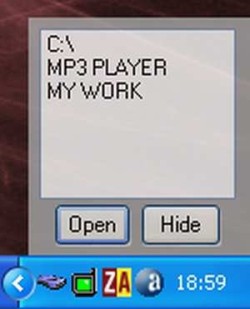
Download Open Drive 1.2
Purchase: ![]() Buy Open Drive 1.2
Buy Open Drive 1.2
Similar software
 Open Drive 1.2
Open Drive 1.2
CaldSoft
Open Drive will appear in the bottom right hand corner of your screen when a new storage device is attached to your computer.
 Xplore 1.0
Xplore 1.0
Boscado Enterprises
Xplore was deisgned as an easy to use application which will allow you to open the Windows explorer to a particular drive on your system.
 2002 CD Eject 2.5
2002 CD Eject 2.5
FOMINE SOFTWARE
2002 CD Eject is a utility that manages your CD ROM drive doors.
 Drive 3.01
Drive 3.01
Webdesign Mika Salonen
Drive is a great Windows-based, full-featured pop-up drive browser, virtual drive creator, CD autorunner, and much more.
 Drive tray Manipulator 1.0
Drive tray Manipulator 1.0
The Bargain Monkey
Drive tray Manipulator - Open and close your cd/dvd doors easily with just a click of an icon.
 Drive Manager 3.31
Drive Manager 3.31
Alex Nolan
Drive Manager has been written to help you easily identify drives which are of the same type.
 WinEject 2.00
WinEject 2.00
Ingo Heeskens
WinEject is a little program that will open/close the tray of the CD/DVD-ROM drives.
 EyeDrives 4.0
EyeDrives 4.0
Cowtec
EyeDrives is a freeware tool with which you can determine exactly how much space your various drives have remaining.
 Drive Bar 2.2
Drive Bar 2.2
Funduc Software
Drive Bar is a small program we wrote for all Windows types to make it more convenient to open views of your hard drives in Windows Explorer.
 Drive Blocker 2.0.0
Drive Blocker 2.0.0
Leithauser Research
Drive Blocker block removable drives to prevent people from using any removable drives or media
Drive Blocker is a software program for Windows XP computers that allows your computer to , such as flash drives (sometimes called thumb drives), CD's, or floppy drives on your computer.