i.Disk 1.91
 i.
i.
|
i.Disk - Ever wanted to know where all the used space on your hard disk was hiding?
i.Disk scans directory trees and displays the total space used by each directory in an easy to use form. You can drill down into the directorys to understand the layout of space. And when you want to clean up your disk there are same handy tools there to help. The directory called '.' is the space used by files in the base directory you are scanning from.
i.Disk is a software that allows you view disk space.
Usage:
Browse to a directory -or- click on one of the disks listed on the left to start scanning. Once the scan is complete the red cancel button will grey out. The entry marked "." relates to the files in the directory your scanning from and not any of the subdirectories. If you attempt to delete this then you'll be deleting the directory you scanning from and all files and folders contained within. This is probably not what you intended. Especially if you scanning a whole disk (i.e. C:)
Then you can open any sub-directories by clicking the '+' next to the name.
Each entry in the list has a right click menu to:
Touch...
This sets the modified time on a set of files in the subdirectory and all it's children to the current time. You can specify multiple extensions by separating with space character, e.g.:
*.gif *.png *.html
Delete Files...
This deletes some or all of the files in the subdirectory and all it's children. The directories are left intact. You can specify multiple extensions by separating with space character.
Delete Directory...
This deletes all of the files and directories in the subdirectory then removes the subdirectory as well.
tags![]() the subdirectory you can the files scanning from and all the directory multiple extensions specify multiple separating with with space this deletes space character can specify
the subdirectory you can the files scanning from and all the directory multiple extensions specify multiple separating with with space this deletes space character can specify
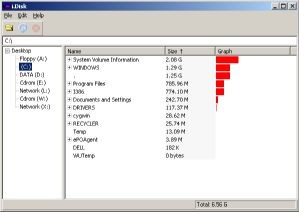
Download i.Disk 1.91
Similar software
 i.Disk 1.91
i.Disk 1.91
Matthew Allen
i.
 Du v 1.00 r 7
Du v 1.00 r 7
Mark Russinovich
Du (disk usage) will report the disk space usage for the directory you specify.
 Directory Sizes 1.4
Directory Sizes 1.4
Amir Geva
Directory Sizes is used to scan, display and export all sirectory subtrees with sizes.
 DirSpace 2.0
DirSpace 2.0
Fresh Software
DirSpace is a freeware program to scan a directory (folder) structure for total files and used disk space.
![]() WatchDISK Disk Space Tracker 3.2.28
WatchDISK Disk Space Tracker 3.2.28
Power Admin LLC
WatchDISK offers you the right Information to manage your network storage.
 Advanced Space Hunter 2.53
Advanced Space Hunter 2.53
Jimjams
A.
 Dir QuickView 1.61
Dir QuickView 1.61
Eshinesoft, Inc
View your directories easily and quickly with Dir QuickView! An accurate and easy to utility to perform disk usage analysis,directory comparison and synchronization and more,with colored html output!
Features:
· Find out the "Space Eater" which consumes the most disk space by using Dir QuickView!
· Seamless integration with Context-Menu to perform Disk Cleanup!
· Full detailed Disk Usage Analysis in two format:Report List and Directory Tree.
 HDCleaner 2.364
HDCleaner 2.364
Kurt Zimmermann
HDCleaner clears the fixed disk and removes unnecessary file garbage from all available drives.
 System Cleaner 7.7.40.800
System Cleaner 7.7.40.800
Allera Software
System Cleaner allows you to clean your drives from unnecessary and temporary files.
 Disk Space Usage 2.4
Disk Space Usage 2.4
SimonsWare
Disk Space Usage works on Novell file system volumes.